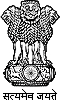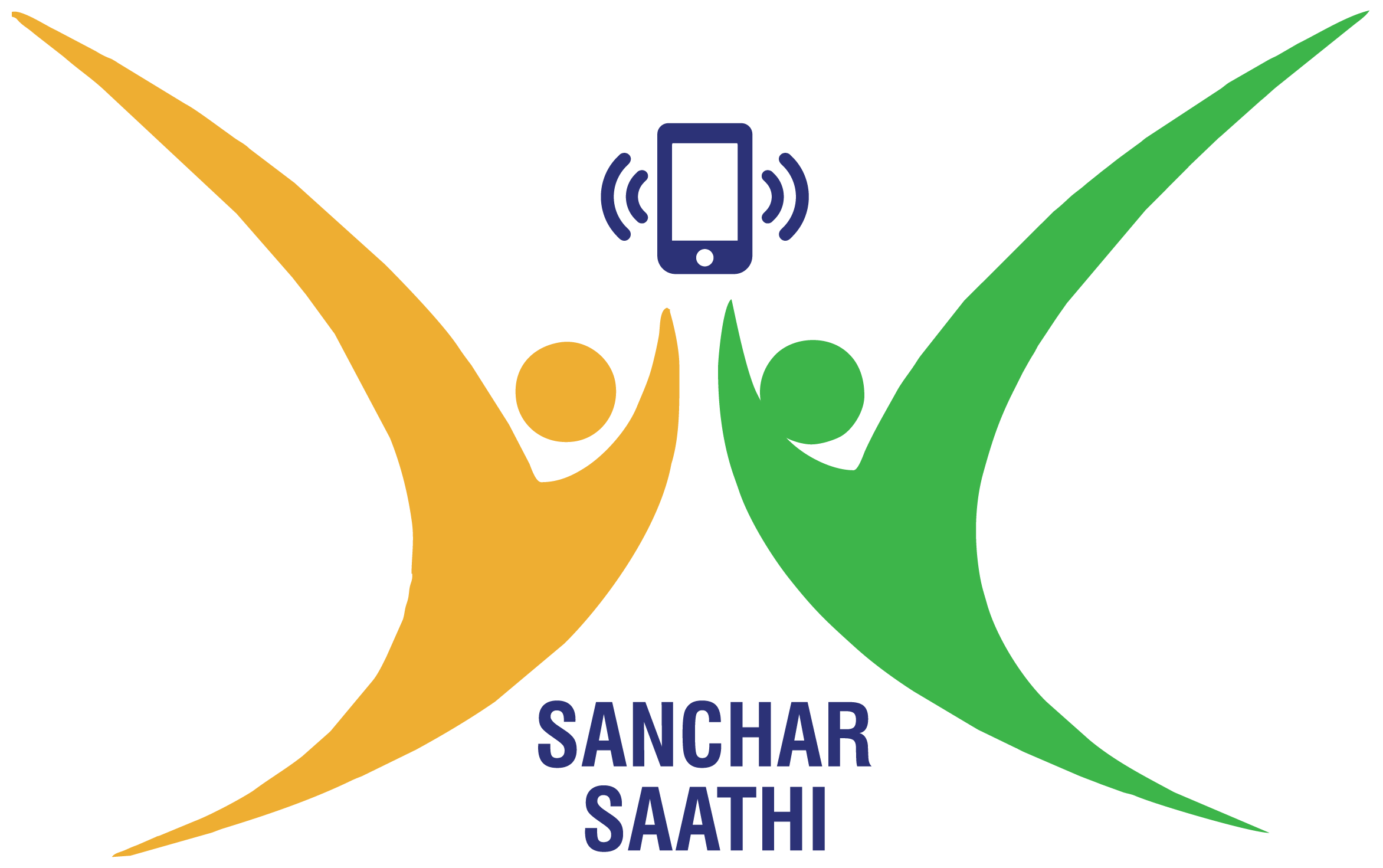Sanchar Saathi CEIR Dashboard
46,31,863
mobiles blocked
28,73,956
mobiles traced
Know Genuineness of Your Mobile Handset
Through this, you can check the validity of your mobile device even before buying it. IMEI is written on the mobile packaging box. It could be found on the mobile bill/invoice. From your mobile you can check the IMEI number by dialling *#06#, IMEI number will be shown on mobile screen. If the status of the mobile is shown as Black-listed, duplicate or already in use, please avoid buying the mobile. It could be used through any of the following 2 methods.
SMS
Type KYM <15 digit IMEI number> from your mobile and send the SMS to 14422.
Web portal
To use the web portal, click here.
CEIR Related Content
Frequently Asked Questions
The IMEI uniquely identifies an individual mobile device. The IMEI is unique to every
Mobile Equipment [“ME”] and thereby provides a means for controlling access to GSM
networks based on ME Model or individual units. The IMEI consists of a number of fields
totaling 15 digits having digits from 0 to 9. The first eight digits are called Type
Approval Code (TAC).
The GSMA is the allocation authority for IMEI number which is allocated by
authorised reporting bodies that allocates the TAC number to manufacturer, brand
owners etc. Mobile phone manufacturers assign IMEI numbers to each device based on
TAC number allotted to them by the Reporting bodies appointed by Global System for
Mobile Communications Association (GSMA). Dual SIM phones will have two IMEI numbers.
User can dial *#06# in their device to check the IMEI number allotted to the mobile devices.
User can verify their IMEI details by sending SMS “KYM<15 digit IMEI number>” to 14422.
IMEI verification message provides information about the manufacturer,
device type, brand name, and model number.
Mobile Phones with all Nulls or Zeros or invalid IMEI numbers are not allowed to work on
Telecom Network.
Mobile Manufacturer/Brand Owner is required to implant genuine IMEI number as allocated by reporting
bodies of GSMA in mobile devices at the time of manufacturing.
An Equipment Identity Register [“EIR”] is a network entity used in GSM networks that stores lists of
IMEI numbers, which correspond to physical handsets and not to subscribers. Every mobile network
in India has an EIR. The mobile network operator’s primary tool used to prevent the connection
and use of stolen or counterfeited devices is the Equipment Identity Register (EIR), which
contains a domestic blacklist and the sharing and consolidation of blacklists from multiple
operators from various jurisdictions via the GSMA’s IMEI Database. These capabilities are
used to block devices from receiving service based on the IMEI transmitted by the device
to the mobile network.
A Central Equipment Identity Register [“CEIR”] is a centralised database of
mobile equipment identifiers (i.e. IMEI for networks of GSM standard). Such an
identifier is assigned to each SIM slot of the mobile device. Such a CEIR may
include the following lists:
- White list for devices that are allowed to register in a cellular network,
- Black list for devices that are prohibited registration in a cellular network, and
- Grey for devices in intermediate status (i.e. when it is not yet defined whether the device should be placed in the white list or the blacklist).
The CEIR (Central Equipment Identity Register) is a centralized system implemented
to manage and track mobile devices using their International Mobile Equipment Identity
(IMEI) numbers. It will help in combating mobile device theft and misuse.
As per 3GPP TS 22.016 version 15.0.0 Release 15The IMEI shall be unique and shall not
be changed after the ME’s final production process. Over the past few years technology
has become more secure & Brand owners are doing best-case efforts to deliver fool proof
devices to customers.
It shall be unlawful, if a person except the manufacturer:
- Intentionally removes, obliterates, change or alter unique Mobile Device Equipment Identification number; or
- Intentionally use, produce, traffic in, have control or custody of, or possess hardware or software knowing it has been configured as above.
Consumer are advised to purchase the device from authorized sources, verify the IMEI as per the
process outlined above, keep his devices secure with strong passwords or biometric authentication,
use only authorized service center for repairs. Repairs at unauthorized repair center may lead to
malicious activity with the mobile handset including tempering of IMEI. In such cases or when
handset is lost\stolen, the consumer should immediately notify the Law enforcement agencies.
The user should block the IMEI of their phone if it has been lost/stolen.
The user can block the phone's IMEI by any one of the following means:
- Through a form submitted on this website. The procedure to do it is as follows: -
- File a report with the police, and keep a copy of the report.
- Get a duplicate SIM Card for the lost number from your telecom service provider (eg, Airtel, Jio, Voda/Idea, BSNL, MTNL etc.). This is essential because you will need to provide this as the primary mobile number (OTP will be sent on this number) while submitting the request for blocking your IMEI.
Note: As per TRAI's regulation, SMS facility on re-issued SIMs is enabled after 24 hours of SIM activation. - Get your documents ready - a copy of police report and an Identity Proof must be provided. You can also provide the mobile purchase invoice.
- Fill out the request registration form for blocking the IMEI of lost/stolen phone, and attach the required documents. Click here to go to the form.
- After submitting the form, you will be given a Request ID. The same can be used for checking the status of your request and for unblocking the IMEI in future.
- Through State Police.
After the successful submission of blocking request, the user's phone is blocked within 24 hours. After the phone
has been blocked, it cannot be used on any network across India.
Note: This does not prevent the police from tracking the lost/stolen phone.
Note: This does not prevent the police from tracking the lost/stolen phone.
The user should unblock the IMEI of their phone only if it has been found and is in possession of the user.
To unblock a lost/stolen phone's IMEI, the user has to report to local Police that it is found.
After that user can unblock the phone by any one of the following means:
- Through a form submitted on this website. The procedure to do it is as follows: -
- Fill out the request registration form for unblocking the IMEI of found phone. Click here to go to the form.
- After submitting the form, the IMEI will be unblocked.
To register a complaint, follow the given procedures: -
- Fill out the Complaint Registration Form. Click here to go to the form.
- After submitting the form, a unique Complaint ID will be generated.
- The form details will be mailed to your given mail ID as well.
- Save the Complaint ID and Registered Mobile Number for further use.
To check the complaint status, follow the given procedures: -
- Fill the Complaint ID and registered mobile number in the Complaint Status Form. Click here to go to the form.
- A 6-digit OTP will be sent to registered mobile number. Confirm the OTP received.
- Submit the form and the Complaint Details will be available to you.